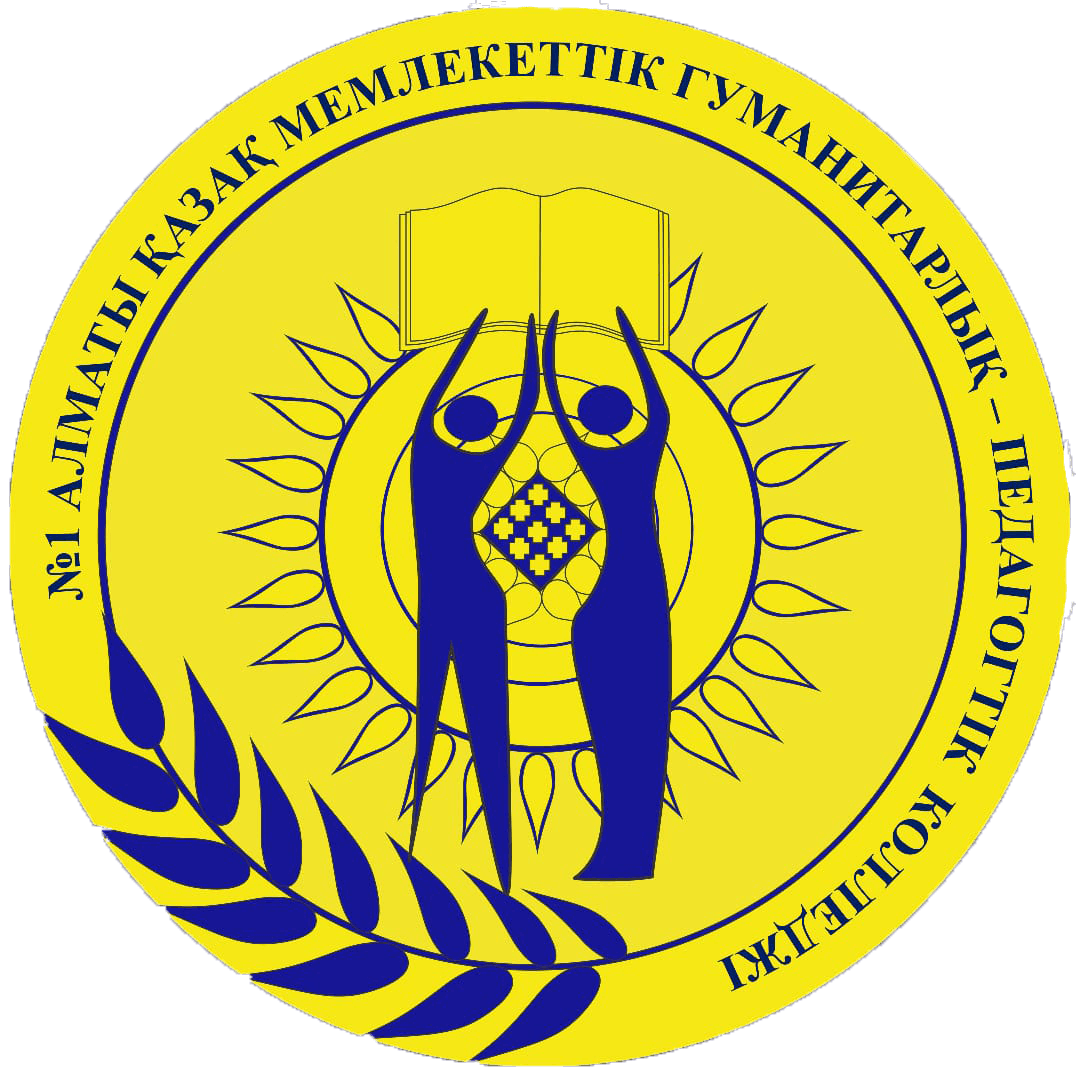Instruction how to create a video tutorial
This document provides instructions for creating a video tutorial, developed with the aim of establishing in distance learning the interaction of the teacher and students with each other at a distance, reflecting the components inherent in the educational process and implemented using Internet resources.
If you record video tutorials for posting on the Internet, we offer you some recommendations on the form and content.
- Tell us briefly about yourself, name, less, Where and how long have you been teaching this subject? (or give subtitles).
- Think ahead and rehearse your presentation to ensure consistency in the presentation of information..
- Pay attention to your appearance (a business suit without unnecessary details is best, neat hairstyle).
- The duration of the video lessons should not exceed 30 minutes. The longer the lesson, the harder it is to keep the attention of the audience.
- When shooting, you need to look directly into the camera..
- No need to read a paper copy of your text in front of the camera.
- Try to speak freely, sincerely, emotionally.
- Reach out to your audience more, emphasizing the importance of mastering the material.
- Lighting: position your subject facing the light (to the window, For example), so that the features are clearly visible on the screen. Do not shoot in front of a bright background or window.
- Avoid complex text, hard-to-pronounce words, abbreviations, numbers. Try to replace them or say the same, but in a different way. If you don't know, how to put emphasis, better eliminate the problematic word.
- Eliminate background noise (noise from children, from household appliances, from the street, barking dogs, etc.).
- Fix the camera, not to hesitate.
- Don't make unnecessary gestures! Choose a position, in which you feel comfortable speaking, and you feel at ease.
- Be confident and everything will work out!
Video lesson (video instruction or screencast) is a recording of information from a computer screen, usually accompanied by a voice-over, commenting on what is happening. Video lessons are used as one of the ways of teaching and conveying certain information..
The structure of the video lesson (duration – to 15 min)
On the screen: college name, name of discipline/module, lesson topics.
The video tutorial includes several steps:
- Setting the goal of the lesson, objectives and expected results (video with teacher's comments, the goal is shown in large print on the screen, tasks and expected results – 3 minutes);
- explanation of new educational material by the teacher or consolidation of the material covered in previous classes (video with teacher's comments, in credits. teacher) – 5 minutes;
- learning objectives, exercises (to activate) to consolidate the acquired knowledge (on the screen in large print 2-3 tasks) – 10 min;
4) reflection or questions for consolidation with the comments of the teacher (on the screen in large print 3-5 questions) – 8 minutes;
5) additional digital resources on the topic (on the screen in large print 1-2 DER with the obligatory commentary of the teacher on their use) – 3 minutes;
6) links to recommended additional resources for student self-study – 1 minutes.
7) Feedback from students with the teacher can be carried out through all possible and accessible types of communication: whatsapp messengers, telegram, Ship, Instagram, e-mail, etc. (in the credits of the video, you must indicate the contact phone number and email address of the teacher's mailbox).
For distance learning it is recommended to use the following technologies:
- Streaming, Platforms: Bilimland.kz, sabak.kz, aitube.kz, youtube.com and Zoom apps, Skype, Moodle, Opiq.kz and others. Using platform data, you can organize broadcasts of video lessons on subjects/modules.
- cloud services: Google Drive, Yandex Disk, Mail.ru Disk, Dropbox and others.
- On the website of NAO "Talap" www.kasipkor.kz developed video lessons in Kazakh/Russian will be posted.